2025-04-18
Everyone’s talking about AI, but knowing where to start—or how to actually make it useful in your existing workflow—is a different story. It’s easy to get caught up in the hype, over-engineer a solution, or just throw ChatGPT at a problem and hope it sticks.
But AI should make your work easier, not more complicated.
Before diving into how to do it right, here are a few patterns we’ve seen from teams that struggle with AI integration:
Sound familiar? You’re not alone.
The key is to treat AI like a team member—not a replacement. Here’s how we recommend getting started:
Don’t start with “we want to use AI.” Start with “we want to reduce time spent answering repetitive questions,” or “we want faster content drafts.” One goal, one metric.
AI thrives when it understands the background. Use existing documents, examples, and user inputs to ground the model in your world. This is where tools like RAG (Retrieval-Augmented Generation) or frameworks like LangChain can help—by pulling in relevant data at generation time.
Your users won’t always give perfect prompts—and that’s okay. Build in space for the AI to clarify before it generates. This is what the OpenAI Assistants API is designed to support—and what we focus on at Inquiryon: helping the model ask before it answers blindly.
Let the AI draft, but give people the final say. Or let it triage, but escalate the edge cases. Think of AI as an assistant, not a decider.
We built Inquiryon to make this process smoother, especially for teams new to AI. Our platform guides users in forming better prompts, helps the model gather the right context, and always leaves room for human insight.
It’s AI, grounded in reality—not just a flashy add-on.
If you're exploring serious AI adoption, you might also check out:
If you’re curious about how to start small with AI—without breaking what already works—join our waitlist. We’re building tools that make AI usable, thoughtful, and above all, human-aware.
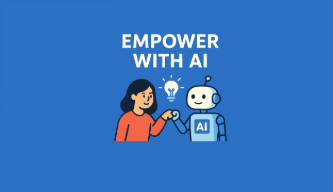
April 18, 2025
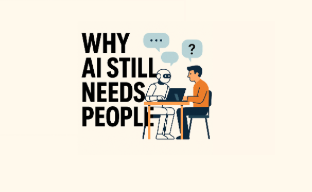
March 23, 2025
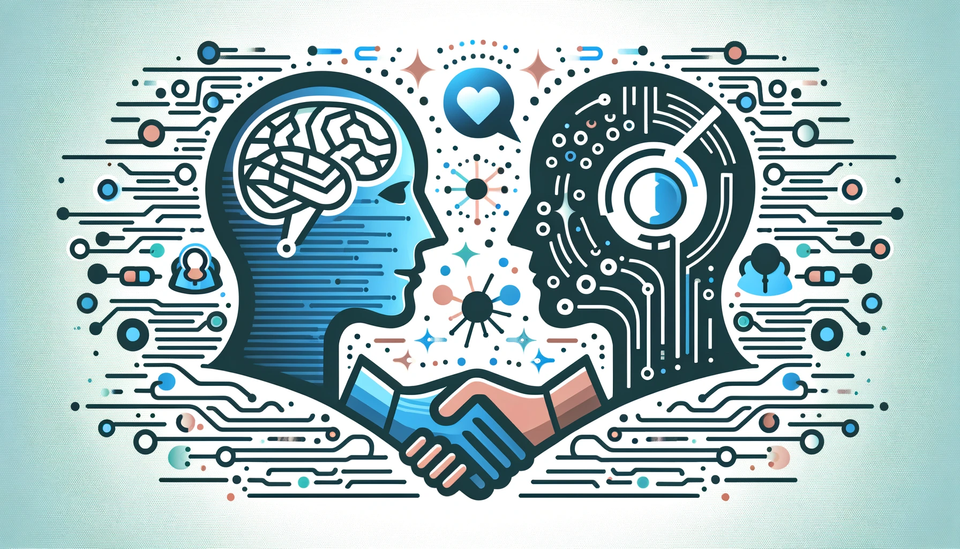
February 3, 2025
Copyright ©2025 Inquiryon, LLC
Website Designed by Andrew Yong